Introduction to Microsoft Word 2003
MS WORD Tutorial 2000 / 2003
By using this tutorial you will learn how to:
1. Start using Word
2.Create Tables and Lists
3. Cut, Copy and Paste content from the same/other documents
4. Insert pictures and clip arts
5. Format your documents
6. Edit Headers and Footers
7. Check Spelling, Grammar & Word Count
8. Print Documents
9. Insert Page break and Section breaks
10. Track Changes
11. Use Perversion
12.And more
OPEN PROGRAM OPTION
1
1. Click on the START button
2.AL Programs
3.Find Microsoft office
4. Click Microsoft Word 2000 / 2003
2
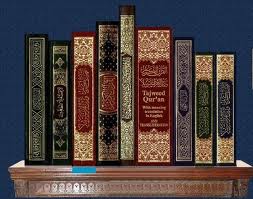




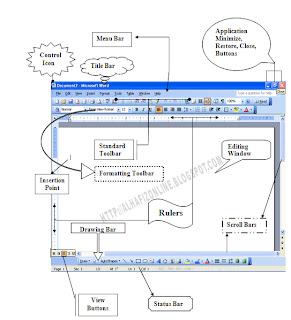

















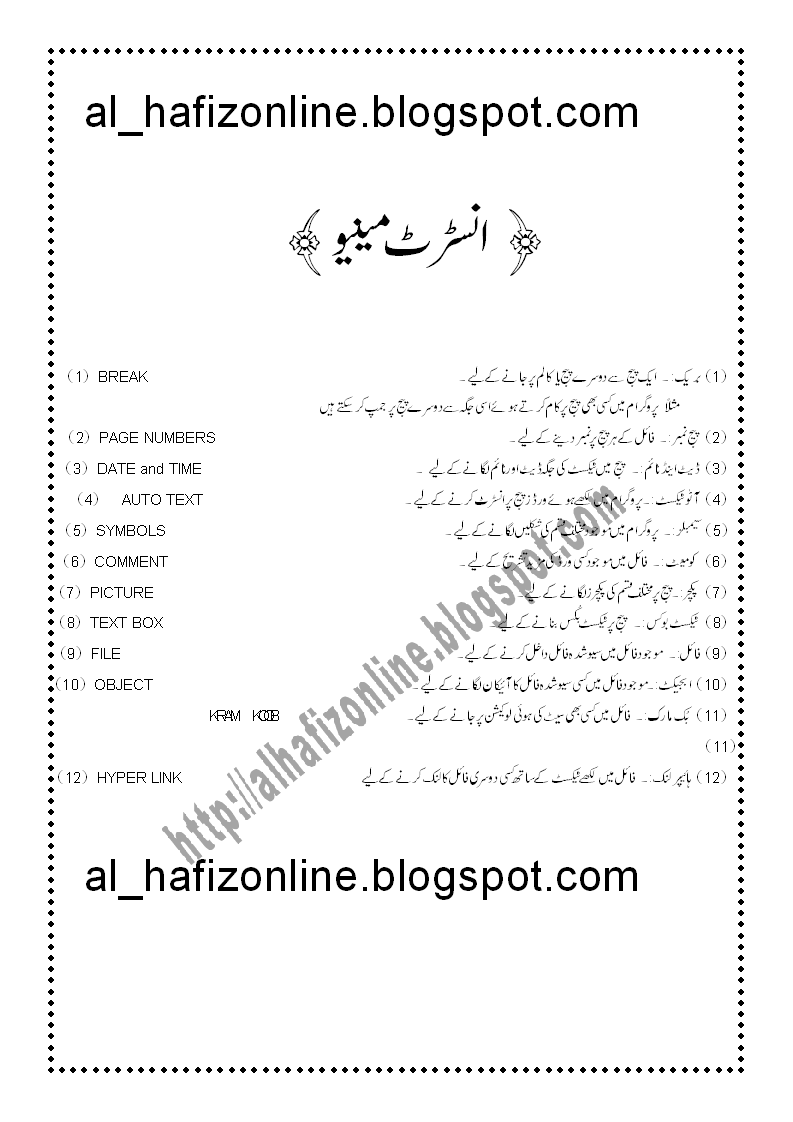






No comments:
Post a Comment